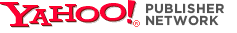| ... From 28 |
| Available Avenues | |
There are many methods for making money on the web. That is what you read everywhere (on many web sites recommending different programs for making money). We are not writing about all those programs over here. We are trying to make you aware of those options which are practical and realistic. They sound rational at least.
• Sale of Product/Service
Sale of an existing product/service can be achieved through a web site. Internet enables you to sell your existing product/service all over the world from your current location itself.
Internet enables delivery of services to customers all over the world. Services like online coaching, tutoring, consultancy services in the fields of medicine, law, accounting, astrology, cooking, agriculture, ... etc. can be delivered on the web. A web site can invariably make money through such sales. • Advertising
Other than from the sale of a real product/service, the most time tested and trusted method to make money on the web for publishers (blogs, web sites etc) is through advertising. Advertising requires you to provide certain space on your blog/web page to display them.
• Referral Programs
A referrer is one who is sending. Where a web site has a product or service to sell, you may work as a referrer to that web site (if they need/want). The revenue that you earn in such a program is a share of the income earned by the web site you refer, from the customer you refer.
You place an ad to their product or service on your web site/blog. If a person reading your web site moves to that site using the ad on your web page /blog as a link, then they are identified as being referred by you. The computer program in that web site would grasp and save the details relating to the referrer. Once that user makes the purchase of the product/service on the web site, you would be eligible to be paid the referral commission. After a certain minimum amount gets accumulated in your account, you will be paid. • Affiliate Programs
Affiliates are associates. If you are acting as an affiliate of some organisation, it amounts to telling others that I am associated with this organisation and I recommend them or their product because I am confident of its utility. There is nothing wrong in acting an affiliate to an organisation/person selling an appropriate product or service.
This method works exactly in the same way as the Referral program. Many a times, the words affiliate and referral are synonymously used.
• Being an Affiliate/Referrer pays
There are a number of web sites selling products and services that offer a referral program to publishers. The most important question you need to ask yourself before trying to act as a referral is this - "Is there a genuine product/service being sold by that web site?", If the answer is yes, then there is every possibility for you to make some money by referring customers to them.
|
| Advertisement Process :: Who are involved? | |
• Publisher
A publisher in relation to the field of web advertising is anyone who has a web page where in they post content. All those people who are making blogs, web sites are publishers.
• Advertisers
Organisations, persons who spend money for advertising their product, web sites etc on the internet are advertisers
• Advertisement delivering agency (ADDA)
ADDA is a web sites delivering advertisements on behalf of the actual advertisers.
They collect advertisements from advertisers and deliver them to publisher's web sites. All the advertisement collection and delivery is done automatically with the use of web based software. The ADDA would share a part of the charge they collect from the advertiser with the publisher to whose web site the advertisement is delivered.
A publisher doesn't need to run around for marketing the space on his/her web site or blog. All they need to do is to register their blog/website with the ADDA, collect the script code that they provide and paste it into their website/blog page's HTML code so that it appears at the appropriate location on it. Thus a publisher would be earning revenue (making money) by sharing their blog/webpage space with the ADDA. How much you earn is dependent on the popularity of the blog/website, the method used for charging the advertiser, the amount being charged and the proportion of the charge the ADDA shares. |
| Earning Methods available to Publishers | |
Based on the methodology adopted for charging the advertiser and paying the publisher the advertisements are classified as follows:
• Pay Per Click (PPC)
Advertisements are delivered to the space provided on your blog (text or image ads). When a web page (blog/website) reader clicks on a particular advertisement, the advertiser is automatically charged a certain amount and a certain proportion of that charge is credit to your account as your share. In most of the cases the ADDA does not reveal the proportion they are sharing and you need to believe that they are giving out a reasonable share.
You make money only if some one clicks on the ads displayed. • Cost Per Thousand Impressions (CPM)
An impression is a one time display of an ad on your blog. In this method, the advertiser will be charged a certain amount for delivering their advertisement one time. The charge is generally expressed in terms of charge per thousand impressions (M = 1000, Roman Numerals). Every time an ad is delivered, the advertiser is charged a certain amount and a proportion of that charge is credited to the publishers account automatically.
Therefore the income a publisher earns is dependent on how many times that ad has been delivered to the publishers blog/website, as well as the charge made and the proportion shared by the agency with the publisher. A publisher makes money whether or not the reader clicks on the ads. In such a case, the reader clicking on the advertisement does not generate any extra income to the publisher. • Space Rental (SR)
In such a method of advertising, the publisher would be renting the space on his web pages (blog/website) for a certain period and the advertisement would be displayed within that space for that rental period. The space the publisher rents out may be certain area for displaying advertisements (it may even be a single text link space)
In such a method, it is generally a practice that the publisher himself expresses the charge for renting out the space and would display this information on the web pages of the ADDA. Interested Advertisers, would book the space through the ADDA. Under this method, if the advertiser is charged an amount equal to the rent expressed by the publisher, then a certain part of it is retained by the ADDA as its share and the remaining is given to the publisher. If the ADDA adds a certain amount to the rent expressed by the publisher and charges that amount to the advertisers, then the publishers revenue would be the rent expressed by him. The additional charge is the ADDA's share of income. Generally, even in such a method, depending on the number of readers for your web pages (blog/web sites), computer software running on the ADDA's web sites, would decide the appropriate rental for the space on the publishers web pages. That rent would be the charge made to the publisher and a certain proportion of it is paid to the publisher as his share. Under this method everything is dependent on how popular the publishers web pages are. Greater the readership, greater the possibility for the publisher to make money. This method is similar to advertisements in news papers. • Referral/Affiliate Commissions
Publishers place advertisements (in the form of text/image links) relating to the referral/affiliate programs that they participate in on their web pages.
The display of advertisement itself would not generate any income to the publisher. When a reader uses these links to move to the site which is being referred/recommended and makes a purchase of their product/service, the referral/affiliate commission agreed upon would be credited to the publishers account. Publishers may register as affiliates with web sites offering such programs directly or may approach an ADDA for such affiliate programs. The ADDA in such a case acts as the mediating organisation between the publisher and the organisations offering such referrer/affiliate programs. Some forms of advertisers may combine a PPC/Affiliate Commission. The publisher earns a certain amount when the reader clicks on the advertisement and would earn an additional amount if that reader makes a purchase. If you can be rational and look out for such affiliate programs for products that are normally purchased on the web ... you may make a reasonable amount. The lure here is the greater amount you may make from a single transaction. Say, for example, if you are advertising variety pens on your web pages where majority of the readers are students, there is every chance for you to make money. |
| Where are the ads displayed? | |
Any space within your web page (blog page) can be used for displaying advertisements. However, care should be taken to ensure that your web page is built only for displaying ads and does not have any content within it. Why should a user come back to your page unless they find your content interesting? You can't make readers get interested in ads.
• Popping Windows
A window that seems to appear from nowhere suddenly is what is called a pop up window. When a web page is accessed by a user, a second window pops up in which an advertisement is displayed. They may be closing on their own or the user may be forced to close them
» Pop up
If the window appears above the window that the user opens, it is called a pop up window.
» Pop under
The window displaying the ad is blurred i.e. it appears below the current web page accessed by the user. It would be visible only when the user closes the current window.
Pop up and pop under advertisements have become so obtrusive that users prefer not to see them. That is the reason we see the browser now a days built in with facilities to enable the user to block all pop up windows by default. • Pop Ins
Pop Ins are not actually windows but a part of the web page (divisions) which float and give the same feel as the pop up window ads. The most common form of a pop in ad that we see is a division dropping down and floating over the content in the web page accessed by the user.
• Interstitials
The word interstice means "a small structural space between tissues or parts of an organ". Interstitials are advertisements that are displayed between sequential content i.e. when you are moving between web pages. When you move from one page to another, a web page with an advertisement is displayed in between and you would be taken to the actual web page you intended either after a certain time or on clicking a link provided to move on.
• Feed Ads
Feed is content formatted in XML. You need special programs to interpret Feed content. Including advertisements in feeds is one revenue stream that is still in the development stage. Including the feed ads would also be similar to including other ads in your web pages.
|
| Kinds of Ad Media | |
|
Almost all the advertisers on the web have a web site related to them. Any advertisement they give would be working as a link to their web site.
There are two ways a link can be created, one using text and the other using any other object/image/video. Thus text ads, image ads, video ads are the most common forms of ads that we see on the web. • Text Ads
Text Ads are ads created using text. There may be just a single line of display text acting as a link or multiple lines of text formatted in a specific manner as you see in the case of google ads.
• Image Ads
Image ads are created using images. The images used in such ads may be of any of the common image formats used on the web (jpeg, gif, png etc) or flash (flw) files.
• Video Ads
Video ads are embedded video files mostly in flash format.
Generally a video advertisement is made up of a single video file. However, with the advent of extensive use of video on web pages, methods are being derived to include advertisements of short durations in between within these videos. This is still in the nascent stage of development. |
| Get an ADDA (Google Adsense) account | |
|
The advertisement delivering agencies that we come across on the net almost in all cases provide multiple advertisement streams. Some of them are
To be able to display ads on your blog and earn money through them, you need to register with some ADDA. We prefer that you start with Google Adsense which by far is the most reliable player in the field and gives you the best opportunity to make money through your blog. • Caution
Where you use a particular ADDA for delivering ads to your blog/web site, you have to adhere to their policies. Especially Google adsense program refrains you from displaying ads delivered by any other agency which work on similar lines as adsense.
If you do not take note of this, your account may be terminated by google. • The most important Convenience with Adsense
The procedure adopted by google for accepting a publisher into their adsense progam requires you to apply to them for adsense code. During the application process you need to mention your web site which will be verified by their personnel and approved.
Once you get registered with google adsense, you have the liberty to use your adsense code on any web page. You need not get an approval from them for every web site or blog that you use the code for displaying ads. |
| Applying for Adsense Account through a Blogger Blog | |
• Blogger Blog (Made in English) - Your best bet
Because majority of those who are beginners may not find it easy to build a web site in such a fashion that you would be confident that your application may be approved, you may take the easier route of using your blog to make an application for adsense. Because in building your blog you don't need to concentrate on the design, you would be able to make a good looking web page that has every chance of being approved.
• Bring up the page with the application
The page displaying an application for the google adsense account can be from within the page elements list. The list can be brought up using the Add Page elements link on the page elements subgroup page within the template group.
• Fill and Submit Application
On the window displaying the application for the adsense program, you are required to provide an email id that you would be using as your id for the google adsense account. This can be the email id relating to the google account that is used for logging in to blogger or any other working email id.
Google would send an email message to the address you submit asking you to activate your application. If the email account relating to the email id that you have used is not working or in use, you will not be able to complete the application submission process.
• Set Ad Format
After you submit the application a window is displayed with options for choosing the ad format. You may choose the size of the ad box within which the advertisements are to be displayed and the color settings for the ads to be displayed.
The google adsense publisher id is a 16 digit numerical code preceded by "pub-". A code would be allotted immediately on submitting the previous page. Your account would be treated as temporary till the time it is approved by the google approval team. The word ca would be prefixed to the code allotted to you indicating its temporary nature. Till the time your account is approved, public service ads are displayed in the box that you have set for display of google ads. • Verify your email ID and submit details
Once you submit the application from within blogger, a verification email would be sent to the email ID that you have entered in the form. You would have to click the link in that mail message and bring up a form for filling your personal details.
If you have neatly made up posts on your blog, (in English or any other accepted language) you have every chance of getting an adsense approval within 1/2 days of making an application. Once you get that code, you have a great tool that can be used to make money. • Where/How to verify the Application Status
The email id along with the password that you enter in the application for an adsense account can be used to log in to your account on the site http://www.google.com/adsense. If you log in to your account you will be able to see a single web page informing you that the application is in process.
After the application is accepted, you will be able to see many pages in this. If your application is rejected, you would be able to notice a form enabling you to resubmit the application with a new website/blog url. • Only Content in the Following Languages is accepted
Only blogs made in the following languages are considered for issuing a blogger ID.
Chinese (simplified), Chinese (traditional), Italian, Croatian, Czech, Danish, Dutch, English, Finnish, French, German, Hungarian, Japanese, Korean, Norwegian, Polish, Portuguese, Russian, Slovak, Spanish, Swedish, Turkish
If you have applied through a blog made in some other language, you will receive a reject email from google. However, you will be able to resubmit the application with another blog or URL. To access the application you have to log in to the google adsense web site with the email id that you used for making the application. |
| Google Adsense » Earning Streams & Ad models | |
The earning streams available through google adsense program are (1) PPC (the major stream) (2) CPM ads, (3) Referral Commission, (4) Search ads and (5) Mobile Ads.
• Ad Units
Ad units are rectangular boxes in varied sizes that display ads. These demarcate the places within your web page where google ads are displayed. They display text, image as well as video ads. You may find one or more text ads within an ad unit depending on the size of the unit. Only one image or video ad is displayed per ad unit.
The ads that are displayed within the ad box are classified into two types: • PPC Ads
The ads displayed in the ad box are generally of this kind. The publisher would receive income when a person reading a web page on the blog/website clicks on the ads displayed. This is the major income stream for a beginner publisher.
These can text, image or video ads. • CPM Ads
Where a blog/website has substantial traffic and the advertiser has specifically chosen to display ads on the website/blog, the CPM model would be adopted for remuneration. Such ads targeted at specific web sites are identified in the google adsense program as SITE TARGETED ads. The advertiser chooses which sites they wish their ads to appear on.
These may be Text, Image or Video ads. Where there is a text ad targeted at a site, the ad would occupy the total ad unit (such ads being called EXPANDED Ads by google). If the SITE TARGETED ad is an image or a video ad you may not be able to specifically identify it. No additional income would be earned by the publishers where the reader clicks on the site targeted ads. » Referral Ads
A referral unit is an ad box that has the same format and formatting options as a regular ad box.
Whereas in a regular ad unit, the ads to be displayed are chosen by the google software or by the advertiser (site targeted ads). In case of referral units the publisher can chooses the ads are to be displayed in the ad unit. Every ad displayed in the referral unit has some action involved. In most cases it would be buying a product/service. However you may also find actions like registering for a trial membership, making an enquiry, downloading a software etc. The publisher would be paid referral commission if the action is accomplished by a user moving from the publishers web site using a link within the referral unit.
• Link Units
A special kind of ad box can also be placed within a web page which would display just links which represent ad categories instead of actual ads. When a user clicks on a link within this unit, ads within that category are displayed in a new page.
• Search Box
Here the publishers role is more of a referrer to the google search pages.
As long as the same page is being used for google search by the user the possibility for you to earn revenue exists. The advertisements displayed on web pages accessed using link ads displayed on the publishers web pages are different. The advertisements displayed there are an equivalent of advertisements displayed on the publishers web pages, whereas the advertisements displayed here are on google search results pages. » Site Search
On the search box that you can create from within your google adsense account pages, you can also include upto 3 web site urls to enable search within those sites. This enables you to use the same search box to provide a site search facility to users. Advertisements would be displayed even on the pages displaying the results of site search.
However, the pages of the specified sites that have been indexed by google only would be considered for site search. Since it takes a long time for google to index new pages, there is a possibility for users missing the recently uploaded pages of your site. • Adsense for Feeds
This stream is in development stage and as at present google is not giving out the code to new publishers. As and when the product is brought out of beta, it will be available to all publishers.
Google has recently bought Feedburner.com, a company that specialised in created feeds for blogs and feed advertising. You need to register your blog/website with them. After monitoring your blog traffic, they would send an invitation to participate in their advertisement program. Till they invite you do not have a chance to get into that program. • Mobile Ads
This is a new stream recently opened by google. Ads can be placed on any web pages specifically built for mobile devices.
Only one ad unit can be placed on any mobile webpage. Each unit may contain either one or two text ads depending on the format of the ad unit. The mobile ads can be customized to suit the look and feel of the mobile web page. » Requires a Server Side Scripting Langauge
Unlike the ads on regular web pages which are delivered using client side scripting languages, mobile ads are delivered using server side scripting languages.
Though you don't need to know any of those languages, you need to ensure that, your web site has the language you choose enabled for processing and thereby ensure that the page where you include the ad code would be processed appropriately. The code is available in the follwing languages PHP 4.3, CGI/Perl 5.8, JSP 1.2, ASP 3.0. Tthe versions mentioned or a later versions should be availabe. |
| What type of ads are delivered? | |
|
Relevant ads. That is what google or for that matter any ADDA says. The ads that are displayed to the publishers web page are ads relevant to the content of their page.
The computer programs related to the ad delivery agency would collect the content of the page on which the ads are to be delivered, analyses the content and decides on the relevant words for the page. The computer program uses a specified logic built into it to arrive at these relevant words. Some of the key factors considered by the program in concluding upon the relevant words are (a) The web site url/name, (b) the page URL, (c) the title of the web page, (d) textual content within the web page, (e) content within the various heading elements etc. Advertisers choose the words that they think are relevant to their advertisement/ campaign. The ADDA delivers the advertisers ads to be displayed on the web pages that have the same relevant words as the words chosen by the advertiser. Thus, if a publishers web page (website/blog) is on gardening, the ads of advertisers who have chosen gardening as a relevant word to their advertisements would be appearing on their web page. There are a number of other factors involved in deciding which web sites to deliver the ads on (for example web sites with greater traffic are given higher preference). • SITE TARGETED
In case of site targeted ads, the concept of relevant words is irrelevant. If the advertiser chooses to display the ads on a web page (on a blog/website), it would be displayed on the publishers web pages inspite of the page having relevant words not relevant to the ad. This is the reason google applies the CPM model for site targeted ads.
• SEARCH ADS
Google Adsense program enables a google search box to be displayed on a publishers web page. The ads displayed on the search pages brought up when a reader uses the search box would be relevant to the words used by the reader for search.
|
| How much does a Publisher Earn » Applicable CPC, CPM, rates | |
• PPC Rates
Greater the people choosing a particular word as a relevant word for advertising, greater is the demand for the word. Greater the demand for a word, higher the charge for the word. Higher the charge for the word, greater is the revenue earned by the publisher.
The earnings per click varies from as low as a fraction of a cent ($0.01) [less than Rs. 0.40] to figures ranging up to $10 [Rs. 400]. • CPM Rates
Greater the traffic for a particular website/blog, greater the demand for it from advertisers. Greater the demand for a web site, higher the CPM rates for the web site. Higher the rates charged, greater the revenue earned by the publisher.
The revenue from site targeted ads may be as low as $0.25 [Rs. 10] per thousand (M) impressions to $20 [Rs. 800]. • SEARCH ADS
Search ads are all PPC type. The revenue earned on ads displayed on search pages would be far lower than the revenue earned from ads on your web page/blog directly.
• Maximising Revenue
It is every publishers wish that ads with the highest click rates and CPM rates should be displayed on their web pages. Don't waste too much time in building up web pages with content that would enable ads with high click rates being displayed on your web pages. Ads with high click rates being displayed would not give you revenue.
People visit web pages not for reading junk or advertisements. They need content that they find interesting or useful. You need visitors and content to enable you to earn through these pages. With the content you place in your web pages, you need to know how to make it acquire more value. |
| How many ads per Page | |
|
With respect to google adsense, this should be more appropriately read as how many ad boxes per page.
A publisher can place
|
| Customising Adsense Ads | |
|
The javascript code used for displaying google adsense advertisements.
An explanation for the above code. This should help you to fine tune your ad format
You will find this additional piece of code in case of code for referral units.
• Sample PHP Server Side Script for Mobile Ads
| ||||||||||||||||||||||||||||||||||||||||||||||||||||||||||||||||||||||||||||||||||||||||||||||||||||||||||||||||||||||||||||||||||||||||||||||||||||||||||||||||||||||||||||
| Revenue Maximizing :: Size, Format, Position of Ads | |
|
One basic fact that a publisher should never forget is that they are building web pages and inserting advertisements into them. It is not the other way round. Inserting your content into an advertisement page is not what is being done. Making a web page look like having been built just for placing advertisements would distract the user and may kill the users interest in the website/blog. If a publisher is targeting only unique visitors and not a repeated visit from the user, then it may not matter. The advertisements normally would be related to the content that you place and would have to interest the users. You cannot and should not expect each and every user to click on the ads and generate revenue for you. Some of the most common questions that linger in a publishers mind are
If you need greater detail, it would be better to let google tell you rather than we blah blah about this. • Colors. Google :: Most Successful Color palettes?
A palette here indicates the set of colors used for the various components of the ad box i.e. the border, background, link, text, url. Within your adsense account pages you can store a set of colors you choose for your ads with a specific label. Each set represents a palette. You can create upto 200 such custom palettes for use. The convenience is that you can apply the set of colors by choosing the relevant palette for your ad.
The colors you choose for the components of the ad box should be such that the ads look integrated into your web sites. The most common recommendations that you find are
Experiment to learn and derive an appropriate color combination that suites your blog/web page. • Ad box - Size/Format. Google :: Which ad format to use?
Even with regard to the ad format and the optimum number of ad boxes that you can place in a page, there is no universal guideline.
Please do not get to the conclusion that the more the ads your page displays the better. The positioning of the ad box and the size of the ad box should be such that it draws the user attention and drives the users interest. Even an ad box displaying a single ad may generate more interest than an ad box displaying 5 ads. • Ad box Position on the web page. Google :: Where to place ads?
This is dependent on the design of your web page or blog and the content within it.
• Do not violate Policies. Google AdSense Program Policies
It is always required of the publisher to adhere to the adsense program policies. Please be patient enough to read through this page to have an idea of what to do and what not to do.
Failing to comply with the policy would result in the termination of your account and you may also be at the risk of losing the balance in your account. |
| Author Credit : The Edifier | ... Continued Page 30 |