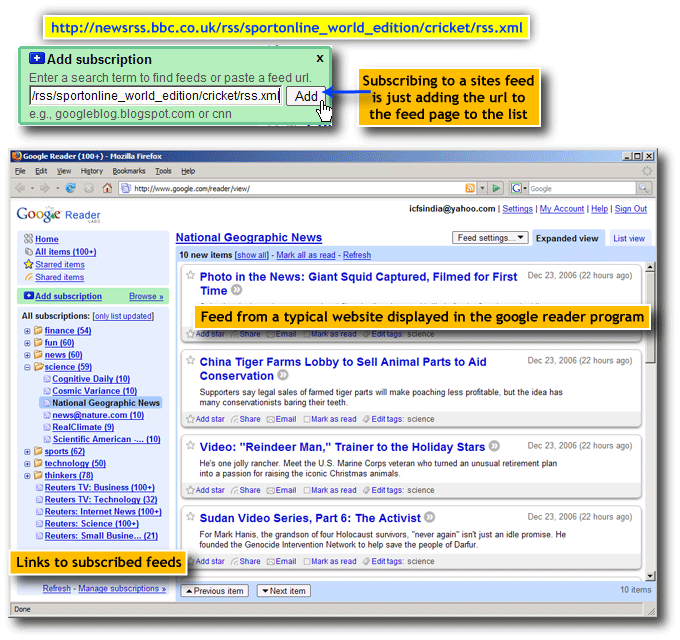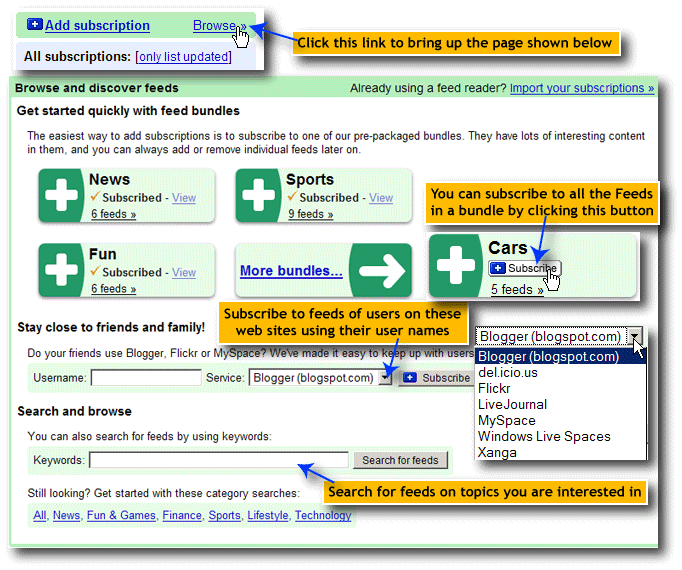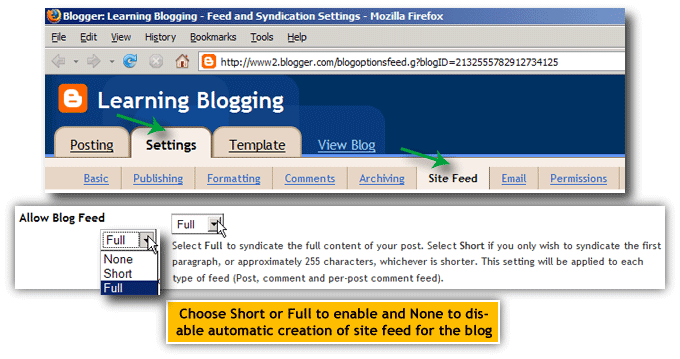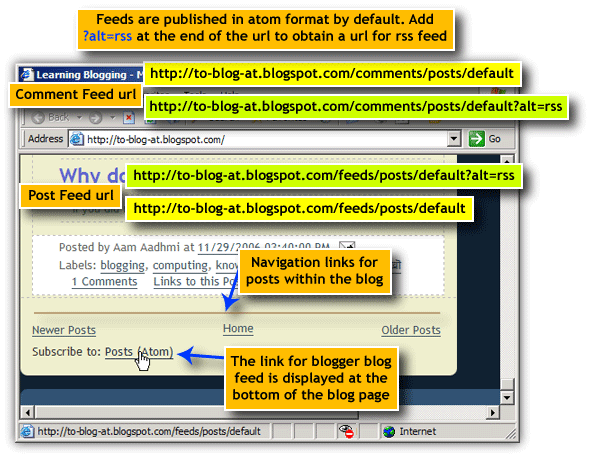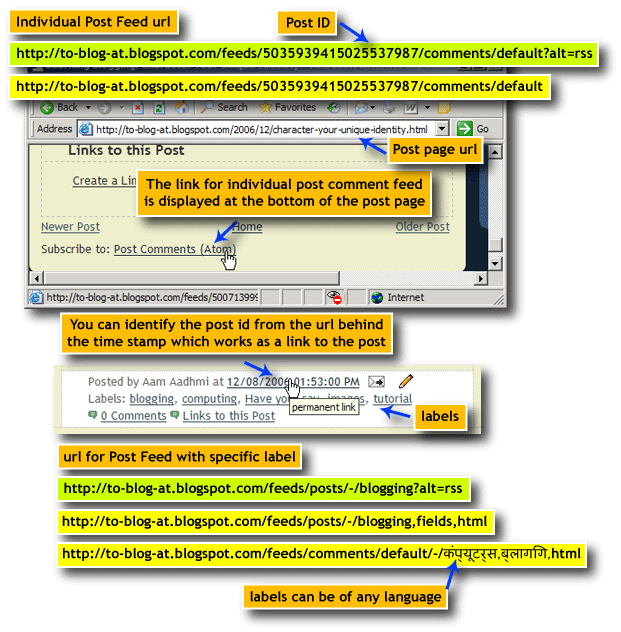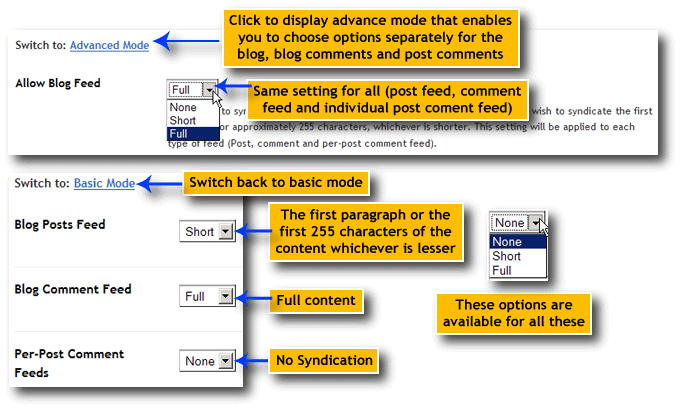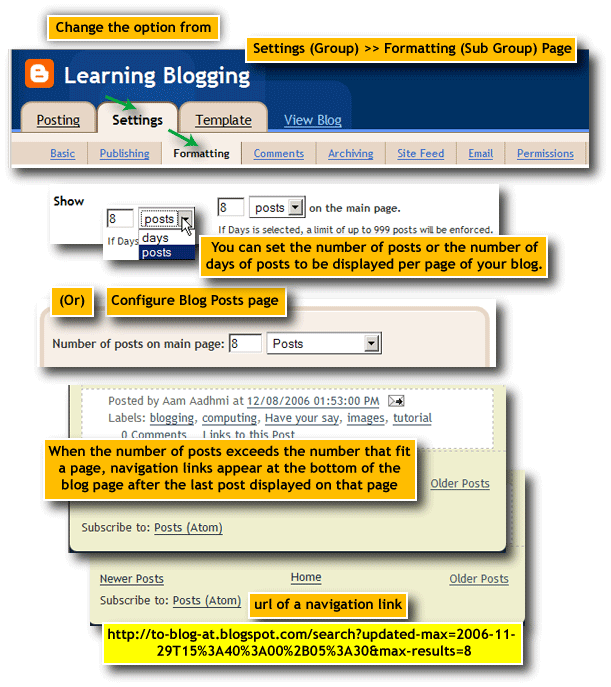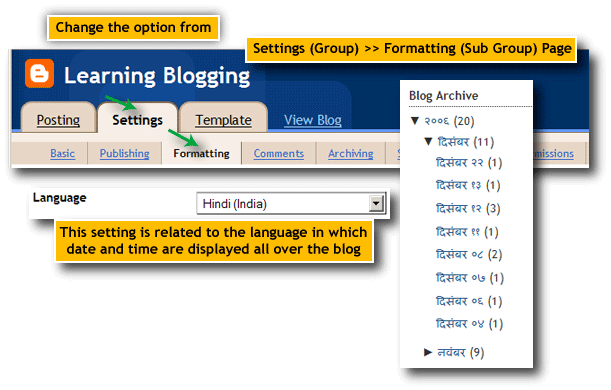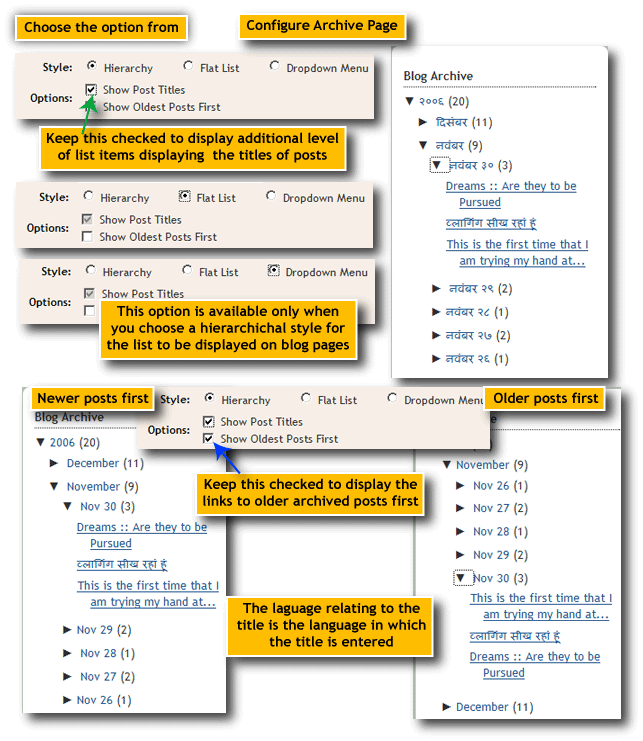| ... From 12 |
| What is Site Feed? | |
|
A web site where it intends to let its users know of the updates made to the site uses a utility called feed.
A Web sites feed is a mini database containing headlines and descriptions of what's new on the site.
It generally contains a brief description of the update along with a link to the page where the updated content can be accessed.
At times, mostly in the case of personal web logs, the feed may also contain the total content of a blog post.
The concept of feeds is useful to the web users in the fact that they do not need to visit web sites frequently to check for latest content. They just need to check the feeds to know if there are any updates and visit the site only if they find the update interesting. Web sites provide feeds so that users are provided with a simpler way to keep in touch and users prefer feeds since it would enable them to avoid the hassle of visiting sites to check for updates. • Syndication
Syndication is a term used for the process of generating feeds.
A web sites feed page may be generated manually in which case it can be formatted just like any other web page. But, where a user has to deal with updates relating to a lot of web sites, all the different formats would lead to the user getting a feel of browsing the web sites rather than just looking for updates.
To overcome this, standards have been derived for handling the content that could form web sites feed. Standardised feeds make the feeds of all the web sites look similar so that the user can concentrate on the content in the feed rather than the design frills. Standardised feeds also enable handling feeds by even simpler machines like PDA's, cell phones, email ticklers and voice updates. Affiliate networks and partners of like-minded sites can harvest each other's feeds, and automatically display the new stories from the other sites in the network, enabling web traffic exchange. • RSS and Atom
There are two such standards in use "RSS [Really Simple Syndication]" and "Atom". Blogger uses the atom format for the feeds it blog generates automatically. Both RSS and Atom use XML for arranging feed data.
|
| Feed Readers | |
Since Feeds are formatted in XML, a user intending to view feeds should have feed readers that are XML enabled. Older browsers are not capable of interpreting XML content. If you have a latest browser you may be able to view the feeds otherwise you have to acquire a feed reading program many of which are available for free downloads.
• Google Online Feed Reader
You can also use the feed management facilities provided online by many web sites. Google reader is one such facility.
|
| Enabling/Disabling Feed Creation for your blog | |
|
Standardisation of feed content has enabled the creation of software programs that can generate feed content automatically based on the updates made to web sites. Such a program used by blogger enables you to create a feed for your blog also. Whenever you publish a post, the blogger program would automatically update your feed page also.
The options to enable/disable feeds for your blog are available on the "site feed" sub group page within the "settings" group
When you publish your blog, Blogger automatically generates a machine-readable representation of your blog that can be picked up and displayed on other web sites and information aggregation tools. |
| Blog Feeds :: Where to find the links | |
|
Anyone intending to add your blog feed to their feed readers should be adding these urls to the feed reader/management program.
• RSS Feeds
By default all the feeds generated by blogger are published in Atom format. If you want the feed in RSS format you may obtain the same by adding ?alt=rss at the end of the default feed url.
• Comment Feeds
The readers of your blog may intend to follow comments made on the bog posts. In such a case a feed exclusively for comments on your blog posts can be used by the readers. This url is not available directly on your blog. You may provide a link to the same on the side bar if you intend to.
• Feeds for Comments on Individual Post
The readers of your blog may intend to follow comments made on a particular bog post. A feed exclusively for comments on a particular blog post can be used by the readers. The url includes the post id.
• Feeds for posts with specified labels
The readers of your blog may intend to follow posts published on your blog with specified labels. A feed exclusively for posts with those labels can be used by the readers. The labels form part of the feed url. More than one label can be included in the same feed url. This facility is related to feeds for posts and not comments.
The labels included in the url may be labels in any language. |
| How much content to be aggregated? | |
|
You can choose the quantity of the post content or comment to be aggregated as a feed by the blogger program. Choosing to include only a short description for the post or the comment would make the blogger program add the first few lines of the post or comment (upto a maximum of 255 characters) to the feed.
In Advanced Mode, the first option is for blog posts. After that comes the comment feed. Second option is for all comments made on all posts on the blog. The third option is for comments made for each individual post Each option has the same "Full," "Short," and "None" setting choices. |
| Number of Posts displayed on a blog page | |
|
A blog is a single web page. As you keep posting to your blog, the number of blogs within the web page would also keep piling up. As the number of posts within the blog page increases, the time taken for the page to load would also increase. The number of posts to be displayed in a page can also be set. You can set up the limit as the number of posts to be displayed on a page or as the number of days of posts to be displayed.
|
| Post Pages :: A page for each post | |
Each post within a blog has a unique id attached to it. The content of a post is stored in a database by blogger and is written to the blog pages as needed depending on the various settings related to the number of posts to be displayed on a page, the archiving settings etc.
• Enabling/Disabling post pages.
The options to enable/disable post pages are available on the archiving sub group page within the settings group. Where you have chosen not to archive the files and disabled the post pages option as well, all the posts are saved to the file index.html and individual posts are accessed from that file only.
Where you have set the posts to be archived and have disabled post pages, individual posts are accessed from the archive pages and where you have enabled post pages, they are accessed from the folders where post pages are stored.
Enabling post pages would make the blogger program create a separate file for each blog post. Within the root folder a folder for each year is created. A folder for each month is created within that. All the postings within a month are saved into that folder. Each post is saved in a file with the post title and part of the post content making up the file name. These files are independent of the archive files and are created and stored in the same manner irrespective of the frequency of archiving you have chosen. |
| Archives » Archiving | |
|
An archive is a depository containing historical records and documents.
Since the latest posts are what everyone would be looking for, it would be appropriate for one to keep aside the old posts. Moving your old posts aside without deleting them is what is called archiving. While deciding on the archiving options, you need to choose the archiving frequency. This will decide the period after which a post will be treated as archived. Blogger creates lists of published posts called archives lists in a chronological order by grouping them by day, by week or by month based on the archiving frequency chosen.
• Archived Posts List
The list of posts archived is nothing but a bulleted list with each list item representing a set of posts relating to a period depending on the archiving frequency chosen.
The link text in the list items indicates the period. |
| Configuring Archives | |
|
• Date Formats and Language
The dates in the list items can be displayed various formats based on the setting chosen on the configure archive page or the formatting sub group page within the settings group.
If you are using the modern template, you can also make the title of the post appear as the list item.
• Choosing Not to Archive
All the posts that you publish or save as drafts as saved within a database with specific identifications. Whatever may be the options you choose, the posts saved in the database are never deleted unless you specifically delete them.
In choosing the various options for archiving what you change is the way the list of posts is being interpreted. Thus as far as the content stored in the data base is concerned all the changes you make do not make any difference. By choosing not to archive files, you would be forcing the blog reader into moving through all the posts to find those that interest him/her. If you archive your posts, you would be providing the reader with a list of older posts he/she can go through and move directly to that post if any post interests them. |
| Pinging » announcing your posts | |
Updating blogs regularly is like providing the latest news. Recently updated blogs are more valued. Certain web sites perform the task of providing the information relating to the recently updated blogs to users. This is done by a process called pinging. Pinging (in relation to a blog) is the act of intimating a web site (like weblog.com) about updates in your (any) blog.
• Weblog.com
Whenever you post to your blog, a message is sent by blogger to the web site weblog.com indicating that this blog has been updated. This is something that would push the information about your blog to the millions who are in search of recently updated blogs.
Don't mistake this to advertising your blog to those millions. It is only a possibility that people who are looking for the latest information in the areas you posted may find you.
If your blog is a private blog and you intend that it be private, you may choose not to ping your blog. |
| Author Credit : The Edifier | ... Continued Page 14 |